Commons:WikiProject Postcards
The WikiProject Postcards coordinates the maintenance and improvement of the Category:Postcards, including the files and categories in it. Postcards are a very good source for Wikimedia Commons. They depict the past and they are useful for visually supporting many Wikipedia articles. The project of adding postcard-images on Wikimedia Commons could prove an excellent way for the creation of the biggest collection in the history of Deltiology. At the moment we have over 300.000 postcards here. Together we can build and organize this huge archive. If you like postcards, join us and help to build this archive. This page tries to set standards for the daily work.
Fast start:
- Check out the bot-created lists of new uploads of postcards.
- See also Logos of postcard publishers and Category:Postcard publishers
License
Copyright and Postcards
Postcards are not free of copyright. Sometimes the holder of the copyright (the creator or the publisher of a postcard) sets this under a free license (for example Category:Brück & Sohn or Category:Curt Teich). The license they should use are:
{{Cc-zero}}- CC-Zero{{Cc-by-sa-4.0}}- CC-SA-BY 4.0 - Creative Commons Attribution-ShareAlike 4.0 license{{GFDL}}- GNUFDL- See also Commons:Copyright tags
Very old postcards
Is the postcard old enough (>120 years) you can digitize it and upload under a free license:
{{PD-old-assumed}}- over 120 years old (2021: Category:1901 postcards){{PD-old-auto-expired}}- if you know the year of death of the author- See also Commons:Copyright tags/General public domain
- See also Commons:Copyright rules by territory
- See also Commons:Hirtle chart
- See also Commons:Licensing
Digitize and Upload
Best practice
- Use a scanner or a camera to digitize your postcards.
- Use TIF-format, because it has no compression artifacts. JPG-format is the second best choise. Experts upload TIFs (see example).
- Digitize both sides, because some times many pieces of information are on the rear side (adress-space) of the postcard (title, publisher, date, etc). Use scanners with Duplex automatic document feeder (DADF, without bending the original)
- Use highest DPI as possible. 600 dpi is a good choice. You never know what other users will do with the image you will upload. In the future they might become Wallpapers, for example.
Examples for scan resolution
Examples for both sides
Best practice: other versions = Image of image side, Category:Address sides of postcards
Not so good: both sides in one image; difficult to handle and categorize, See also Category:Images with both sides of a postcard
Very bad: overwriting images with other side (see version history); difficult to handle and categorize, Category:Postcards with the other side in the page history
Upload
- For uploads of few postcards you can use the page Commons:Upload. This is the default way.
- If you want to upload many more postcards, then you should test Commons:Pattypan. This tool scans a folder at your computer and generates a table, which will be saved in a spreadsheet-file. Afterwards, and offline, you could fill out this table with all metadata, using your office tools (Libre Office, MS Excel, ...). When this work is completed, Pattypan can be used to load the table and upload all images from your folder together with their metadata. For example all 590 images of the Category:Postcards by Erwin Spindler were uploaded this way.
- If you want to upload a huge number of postcards, the tool Commons:VicuñaUploader is very good. For example over 30.000 images of the Category:Postcards published by Brück & Sohn were uploaded in this way. Normally, you should start the program and generate a session and upload the files, edit the metadata, and upload the whole work. But you can also save your session as a XML-File. This XML-File can be used as API for a big upload. Maybe you store all data of our postcards in a database you can generate an XML-file in this Vicuña-format and upload so a huge number of postcards in Commons.
For more information see Commons:WikiProject Postcards/Upload.
Metadata
Categories
Every postcard should have at least one category of the subcategories of the Category:Postcards. If you find an postcard-image in Commons which does not include any of these Postcard-Categories, please categorize it. It will be very useful to set as a minimum:
- a category of location (like Category:Postcards of Paris) or
- a category of subject (like Category:Postcards of elephants)
| Needed | Type | Examples | Notice | Image |
|---|---|---|---|---|
| Minimum | location |
Category:Postcards of Europe (continent) |
|
 Paris, Category:Postcards of Paris |
| Minimum | subject |
Category:Postcards of transport |
|
 Steam locomotive on bridge, Category:Postcards of steam locomotives in the United States, Category:Postcards of bridges in Iowa |
| Optimal | Publisher |
Category:Postcards published by Brück & Sohn |
|
 Publisher is printed on image (serial number 23509), Category:Postcards published by Dr. Trenkler & Co. |
| Optimal | author | Category:Postcards by Erwin Spindler |
|
 Signature Erw. Spindler (left down), Category:Postcards by Erwin Spindler |
| Optimal | Year / Decades |
Category:1880 postcards (year) |
|
.jpg/250px-Berlin%2C_Mitte%2C_Berlin_-_Begasbrunnen_vor_dem_Kgl._Schloss_(Zeno_Ansichtskarten).jpg) Date of writing 1903-11-30, Category:1903 postcards |
| Optimal | numbers of images | Category:Postcards with 5 images |
|
|
| Optimal | page format | Category:Postcards with landscape orientation |
|
 portrait orientation, Category:Postcards with portrait orientation |
| Optimal | material | Category:Leather postcards |
|
|
| Optimal | special function |
|
 Gramophone-Postcard, Category:Phono postcards | |
| Optimal | print technology |
Coordinates and maps
- Tool for setting coordinates: Commons:Locator-tool
- Tool for visualization: WikiMap
- Examples:
Annotations
With the Gadget ImageAnnotator we can add notices to an image in Commons. This is very useful. First we can describe better what we see. Look at this postcard with over 10 annotations. Or we can add a notice for what we can read but we don't know the right category. Look at this image with the notice "Die Haubenlerche". If you search in commons for this text everybody will find this image.
Serial number
Most postcard-publishers print a serial number on the front or rear side of their postcards. It is an easy way to order the specific postcard by using this number.
- Best practice
We could use this number in every image of its category in the following way, so that images are sorted by their serial numbers:
[[Category:Postcards published by Stengel & Co.|#:::::45231]]
We can, thus, easily check for double-numbered postcards or missing ones. Attention; if it is a 5 digit serial number we need five time ":".
For example see in: Category:Postcards published by Stengel & Co.
- Second best
The second best choice is to write this serial number in the first part of the filename like in:
Example see in: Category:Images from Brück & Sohn
Wikidata
Items
- d:Q192425 postcard
- d:Q569843 view card
- d:Q84473837 Postcard publisher (person)
- d:Q81529763 Postcard publisher (company)
- d:Q59273465 deltiologist
- d:Q82326598 Category:Postcards of Dresden
Queries
- Some postcard querys for Wikidata under d:User:Stefan_Kühn/Postcards
Requests
Project infos
Project participants
The project was founded by Stefan Kühn on March 10, 2020. Everyone is welcome to participate. Just sign up here in the list of participants.
- User:Stefan Kühn
- User:Albinfo
- User:William Ellison
- User:Rc1959
- User:Cquoi
- User:Adamant1
- User:N.Longo
- Eloquence
- Actia Nicopolis
- Greg Henderson's post card collection
- User:DesiBoy101
Statistics
Result from PetScan:
| Date | Files in Category:Postcards and subcategories (Depth 20) Request #1 |
Files in Category:Address sides of postcards and subcategories (Depth 20) Request #2 |
All Postcards = #1 - #2 |
Comment |
|---|---|---|---|---|
| 2004-09-30: | - | - | >100 | After start of Wikimedia Commons |
| 2016-10-30: | - | - | >50.000 | Finish of upload >30.000 postcards from Brück & Sohn |
| 2020-01-16: | 230.624 | 8.390 | 222.234 | First statistic with Petscan |
| 2020-02-10: | 231.788 | 8.392 | 223.396 | |
| 2020-03-10: | 232.432 | 8.393 | 224.039 | |
| 2020-04-10: | 233.712 | 9.451 | 224.261 | |
| 2020-05-13: | 240.963 | 9.868 | 231.095 | |
| 2020-06-10: | 242.909 | 9.889 | 233.020 | |
| 2020-07-11: | 243.831 | 9.907 | 233.924 | |
| 2020-08-11: | 245.422 | 9.933 | 235.489 | |
| 2020-09-16: | 248.477 | 9.964 | 238.513 | |
| 2020-12-16: | 264.790 | 10.324 | 254.466 | |
| 2021-01-11: | 269.149 | 10.338 | 258.811 | |
| 2021-02-16: | 272.729 | 10.350 | 262.379 | |
| 2021-03-18: | 274.699 | 10.367 | 264.332 | |
| 2021-04-13: | 282.280 | 10.389 | 271.891 | |
| 2021-11-17: | 296.669 | 10.888 | 285.781 | |
| 2021-12-22: | 301.043 | 11.006 | 290.037 | |
| 2022-03-03: | 317.257 | 12.477 | 304.780 | |
| 2022-07-02: | 329.438 | 12.831 | 316.604 | |
| 2022-10-06: | 338.416 | 13.530 | 324.886 | |
| 2023-01-29: | 350.064 | 13.938 | 336.126 |
Quality management
Improvement of Categories
- Postcard publishers without Wikidata Infobox --> Add Infobox
Search postcards by filetype
- TIF-images with a word "postcard" and no postcard-category --> Add postcard-category
- JPG-images with a word "postcard" and no postcard-category --> Add postcard-category
Search postcards by keywords
Search for special words (more languages see Wikidata) and add postcard-categories
- Images with the german word "Ansichtskarte" or "Postkarte" or "Ansichtspostkarte" and no postcard-category
- Images with the dutch word "prentbriefkaart" or "ansichtkaart" and no postcard-category
- Images with the russian word "почтовая открытки" or "почтовая открытка" and no postcard-category
- Images with the czech word "pohlednice" and no postcard-category
Search postcards in source
- Images with "Source Postcard" and no postcard-category --> Add postcard-category
Search for page orientation
- images with a word "postcard" and portrait orientation and no "Category:Postcards with portrait orientation" (small side <300px) --> Add to Category:Postcards with portrait orientation
- images with a word "postcard" and landscape orientation and no "Category:Postcards with landscape orientation" (small side <300px) --> Add to Category:Postcards with landscape orientation
Structured data
Basic infos
See more under
Properties for postcards
- Property: Serial number
- Property: Serie (Problem: has to be an Wikidata-Item)
- Property: series ordinal
- Property: aspect ratio (Values: portrait format and landscape format)
Search in structured data
- Search images with the property "motive" (P180) and the value "postcard" (Q192425)
- Search images with word "postcard" and no property "motive" (P180) and the value "postcard" (Q192425)
- Search images with the property "creator" (P170) and the value "Brück & Sohn" (Q14548670)
- Search images with the property "serial number" (P2598)
- Search images with the property "serial number" (P2598) and the value "19"
- Search images with the property "serial number" (P2598) and any value started with "Berlin 1" (Berlin 1 138)
- Search images with the property "serial number" (P2598) and value "Berlin 1 138" (Serie "Berlin 1" Number "138")
- Attention: If you set a new structured data in an image, then it need a little bit time before you can search it with this query.
Add structured data to postcards
One of the best help for this project is to add structure data to the postcards. Here you find many to do:
- Postcards without caption in English
- Postcards without caption in French
- Postcards without caption in German
- Postcards without motive
To do list
You can help!
- Insert in all postcards good categories.
- Insert in all postcards Structured data (SDC), like Depicts. So we can use this for future sorting and processing scripts.
Current work (in progress)
- Restructure the publisher categories
- We create for every publisher like "Category:XYZ-Publisher" a "Category:Postcards published by XYZ-Publisher" as an sub-category.
- For example: Category:Stengel & Co.
- For example: Category:Postcards published by Stengel & Co.
- Reason: So we can clean order all the postcards in this separate category. Many publisher publish also other stuff (images, posters, ...) not only postcards.
- New: Every publisher get the Category:Postcard publishers and not like today Category:Postcards by publisher
- Review Category:1900s postcards uploaded from Zeno
- Upload from de.wikipedia over 1800 postcards from this de:Kategorie:Datei:Ansichtskarte
Logos of publishers
- For better finding we start to fill the Category:Logos of postcard publishers.
- So we can generate a gallery: Logos of postcard publishers.
- If you don't know the publisher behind a logo, then insert the postcards with this unidentified logos at Category:Unidentified logos on postcards.
Recent postcard uploads
- Check out the bot-created lists of new uploads of postcards.
- Refresh by User:OgreBot like User:Ww2censor/Recent philatelic uploads
Postcard printing techniques
- See in English: this website
- See in German: this very good website with cool timetable at the end
- How to name the categories?
Serial number
- A category for every number?
- like Category:Number 900 on objects
- name?
Postmarks
- Did we need a category for postmarks?
Stamps
At the moment we have:
Did we need a category for Stamps on postcards (only)?
- Category:Stamps on postcards
- Maybe this can help by the temporal classification.
- If the stamp is from 1930 then the postcard was sent in 1930 or later.
.jpg/220px-Bundesarchiv_Bild_183-22727-0011%2C_Ochsensaal%2C_Kreis_Oschatz%2C_Bauern_im_Gespräch_(cropped).jpg)



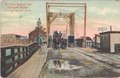
.jpg/120px-Berlin%2C_Treptow%2C_Berlin_-_Paradiesgarten_(Zeno_Ansichtskarten).jpg)
_(Zeno_Ansichtskarten).jpg/120px-Berlin%2C_Treptow%2C_Berlin_-_Paradiesgarten_(back)_(Zeno_Ansichtskarten).jpg)

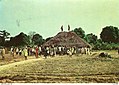
.jpg/250px-The_City_of_Hope_(67646).jpg)


